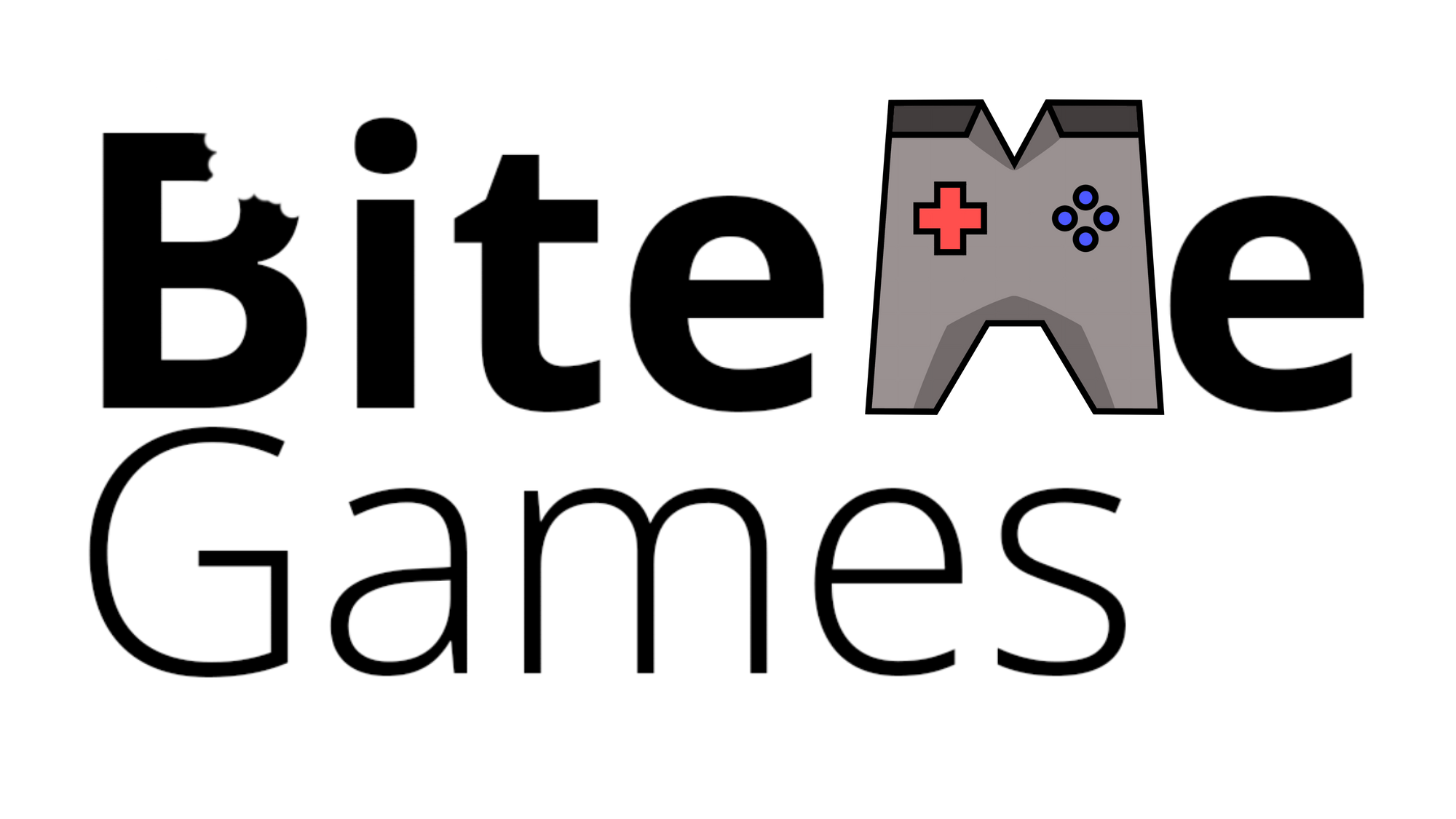Top assets for your Unity project
The word "assets" often has a negative sound to it in gamedev. Most people's reaction is that of fear, is this game just an asset flip?
With assets, we mean more than just 2D or 3D resources though. When using an editor like Unity, or any other for that matter, you will always find it lacking something you need. This is where Engine assets come in.
They are pre-made implementations for a variety of things you may need for your game, like an inventory system, or an input system. You could spend a lot of time making your own custom implementation for these, or you could grab an asset from the Unity asset store that does the heavy lifting for you.
We have personally used all the assets mentioned here, with a lot of them being a key component of our upcoming game Forge Industry. This game is currently in development so you can check out our Devlogs to see how we utilize these assets in our own game.
Rewired
No matter what kind of game you'll be making, you will need to capture player input somehow.
Rewired is an easy-to-use and advanced input system for unity. It supports almost all platforms. It handles controller switching gracefully and supports multiple players and inputs. Rewired works Action-based. This means u don't have a hard binding on an input button, but on the action. This means that you can easily change controller bindings, or let players change controller bindings themselves. Rewired is used in almost any project we start here at BiteMe games, and we give it a full endorsement.
LeanTwean
A lot of games use something called tweening. Tweening is short for "inbetweening" where a certain action gets interpolated over a set period. A few examples of this are changing the alpha of items, smoothly moving a GameObject, etc.
<GIF of something that uses tweening>
LeanTween is our tweening library of choice, it has a lot of base functions and has very little overhead, making it very lightweight. Using LeanTween can often be narrowed down to just a few lines of code, making it very easy to use. If you haven't already, be sure to check it out! It is even free!
A* Pathfinding
A lot of games use some sort of pathfinding. A very commonly used and powerful algorithm for this is A*.
<short A* explanation on how it works in a few sentences (ask William)>
<GIF how astar works (ask William, from our internship)>
This A* asset is great to get started. It has a free version with a lot of features in it already. This can help give you a feel for what it does and how it works. For more advanced use cases that require features like Local avoidance(NPCs take into account other NPCs their position, to make sure they don’t collide) or layered grid graphs (for levels that can have multiple layers)
Bolt
Maybe you may not really have a lot of confidence yet in your programming skills, or you saw the Unreal Engine and like how you can use blocks to create your own game, with little to no actual code required. Unity doesn't have that support natively, however, Bolt is a great asset that brings that ease of coding into the Unity engine. As a free asset, there's no reason not to experiment around with it. Be warned though, some more complex interactions may require add-on assets, which can have a small cost associated with them ($5-20).

Mesh Baker
This asset will probably only come into play once you are in the later stages of your game, where you are running into performance issues. Here you want to optimize the way props (3D models) and scenes are handled in your game.
As the name says, it bakes your model's meshes into a new, optimal model. For example, let's say you have a wall model, you don't need to have any meshes on the inside of the wall, as there is no way for the player to ever see it. Without the optimization, the inside of the wall will still be loaded, taxing the player's system and lowering performance.